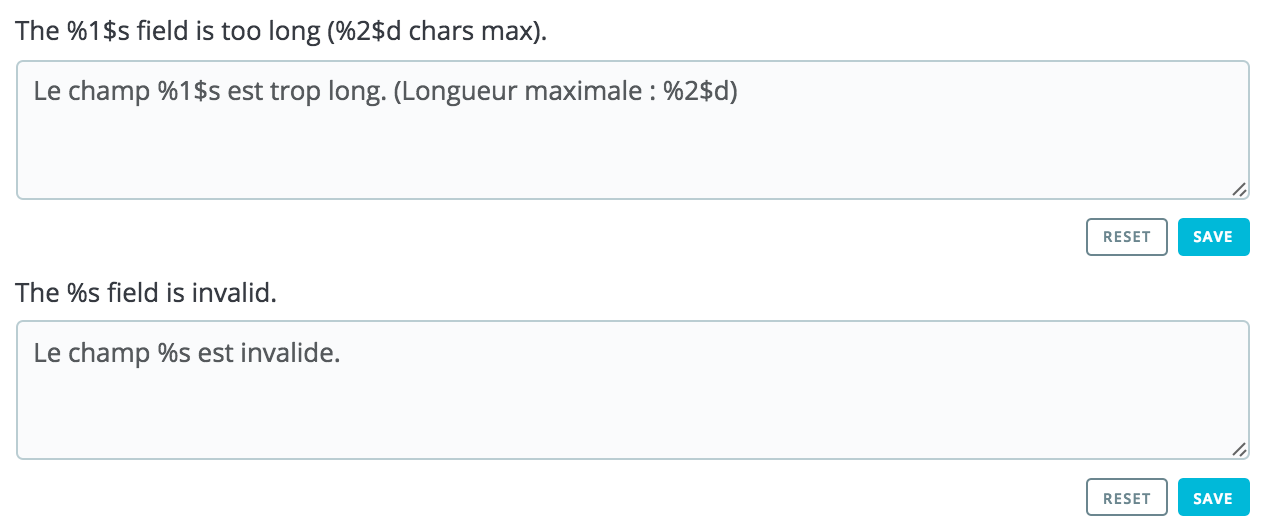...
- Back office translations. The text visible to you and your team from your store's administration panel.
- Theme translations. The text visible to your customers when browsing your store.
- Installed modules translations. The content from the modules.
- E-mail translations. The terms used in the default email templates.
- Other translations. This category is meant to disappear in a coming version. It contains expressions that haven't been identified as being from the theme or the back office yet.
...
| Info | ||
|---|---|---|
| ||
While at first it can seem complicated to browse through translations domains, you will quickly understand how it works and you will easily find your way through the domain tree. Each section (back office or theme) is further divided into functional domains, matching each sections of the back office (or theme).
For example, for the back office, the following domains correspond to their matching pages in the interface:
These domains can have several sublevels: Feature, Notification, and Help. It means the following:
On the other side, some domains are more generic:
The same logic can be applied to the theme translations:
|
...
In case of a string with a placeholder, you should make sure that the content of that placeholder will be placed in the correct flow of the sentence, and avoid literal translation.
Numbered placeholders (%1$s, %2$d, etc.) enable translators to rearrange the order of the placeholders in the string while maintaining the information each is replaced with. This way, a French translator could choose to translate "Order #%1$d from %2$s" into "Commande n°%1$s du %2$s" or "Le %2$s, commande n°%1$s".
Modules translations
When you wish to translate a specific module, choose "Installed modules translations", then select the one module you want to edit. It will open a new page with the content from this module, and all its available strings.
| Info |
|---|
| Depending on the module you are looking at, the interface could be different. Some modules are using a translation system specific to 1.7, while others are still using the former system from 1.6 version. In the end it doesn't change anything for you, as you will be able to translate your modules just the same. |
Email templates
The way email templates translations are handled is a bit different from the other translations.
...