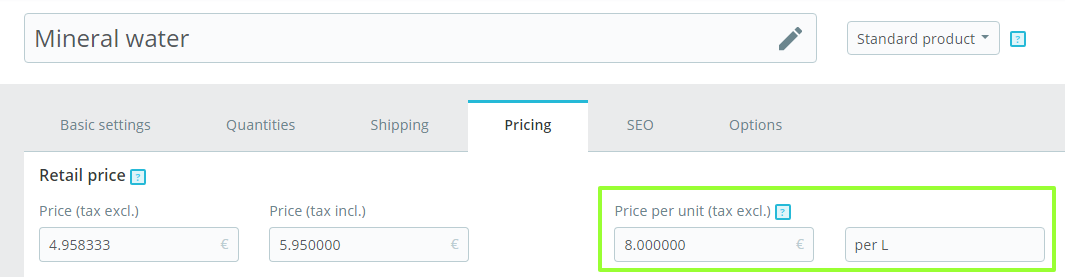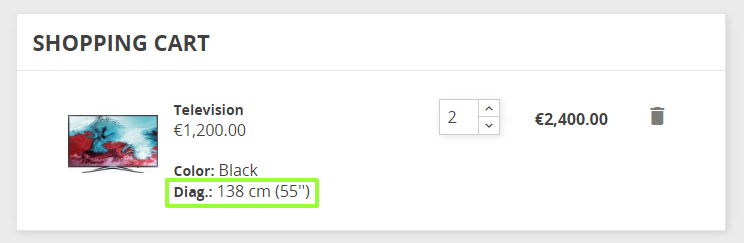...
Depending on your local legislation, your may be required to display a unit price for products that can be quantified with volume or mass (€/kg or €/L...). You may set this unit price in the configuration page of your product:
...
Product details summary
In the shopping cart summary (both in shopping cart page and final summary), by default only product combinations attributes will be displayed in the cart summary. You might be required to display other relevant information details about the product at this step. To add this information, a workaround is to create attributes for this purpose.
...
- In SELL / Catalog / Attributes & Features, go to "Add new attribute", name it "Diagonal" with public name "Diag.", select attribute type "Radio buttons" and save.
- Back in SELL / Catalog / Attributes & Features, click on the newly created attribute "Diagonal" in the table.
- Then go to "Add new value", set up "138 cm (55'')" and save.
- In SELL / Catalog / Products / Television, check the radio button 'Product with combinations' in the first tab 'Basic Settings"
- In the second tab 'Combinations', check "138 cm (55'')" in Diag. (or type it in the text bar). Then generate.
- You now have an additional detail in the shopping cart summary:
Shipping settings
| Warning |
|---|
|
warning about the carrier's description, which should not contradict other indications from the ps_legalcompliance module (delivery time)
how to use it for Switzerland
...