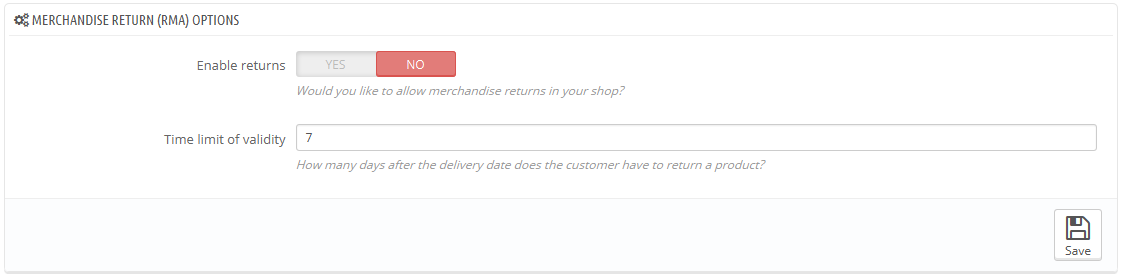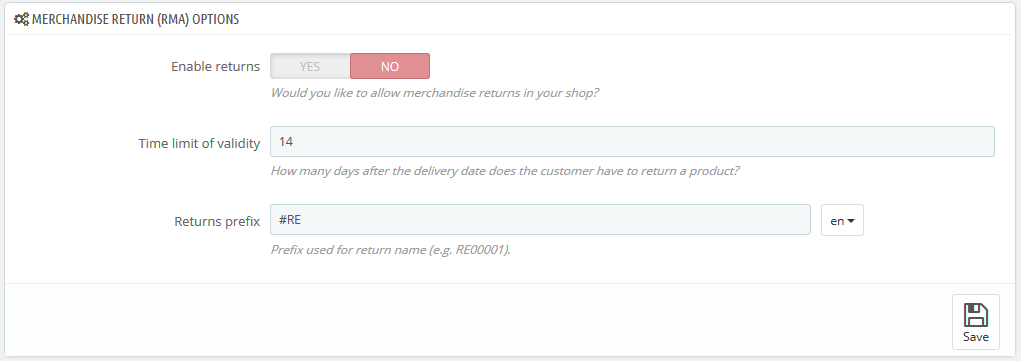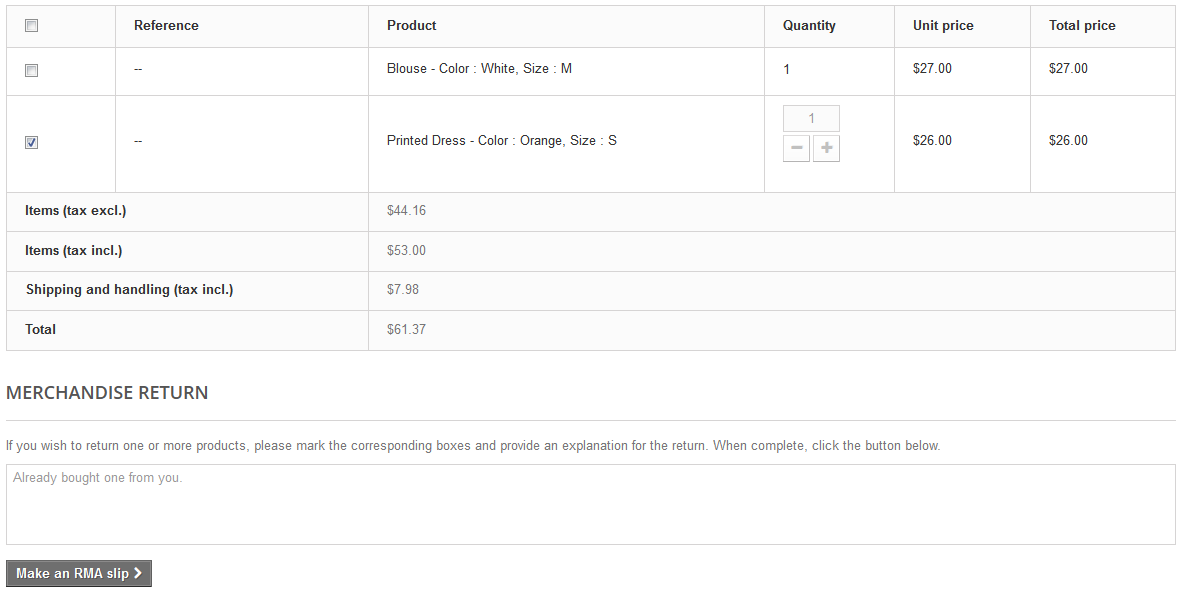...
At the bottom of the page, you have the possibility of enabling customers to send products back to you ("Enable returns" option). Simply make a choice, indicate the number of days during which a return request can be made, and save your settings: customers now have the ability to ask for a return authorization. You can also edit the prefix for the return number, or chose not to have any.
Return process: how the customer sees it
...
- Access the "Orders History" section of his or her account.
- Select the order from which he wants to return an item.
- Select the product(s) that s/he wishes to return by checking the box next to its name(s).
- (optional) Add an explanation, in order for the shop team to better understand why the customer wants to return this product.
| Info | ||
|---|---|---|
| ||
|
Once the form is complete, the customer clicks on "Make an RMA slip", and the request is sent to the store manager (you). The request appears as "Waiting for confirmation" in the customer's "Return Merchandise Authorization" page, accessible from the account page.
...