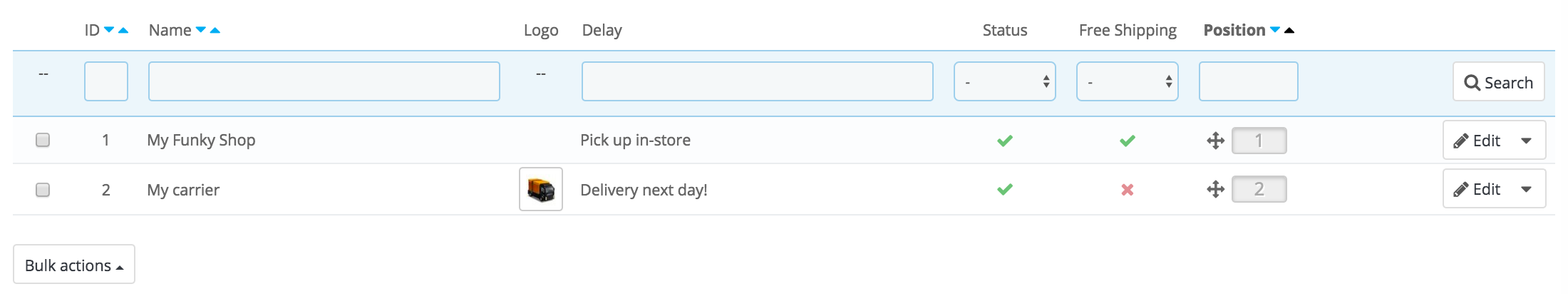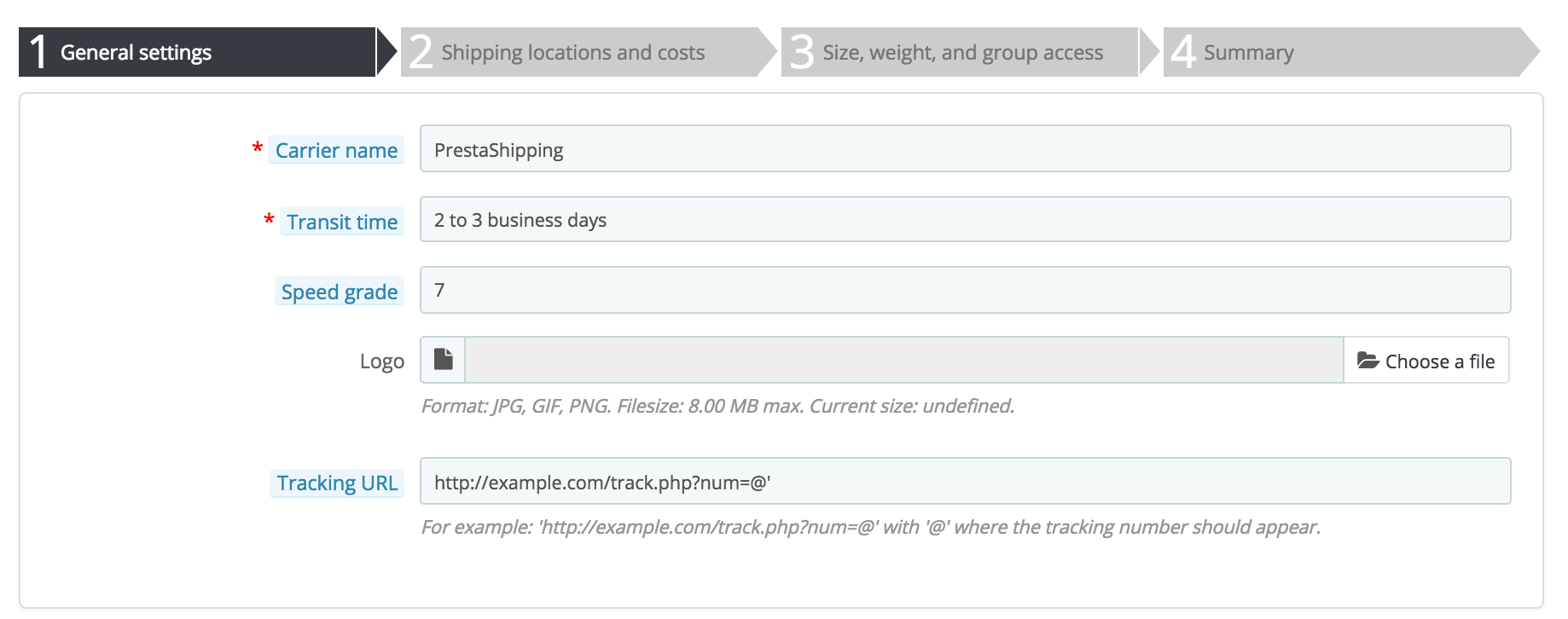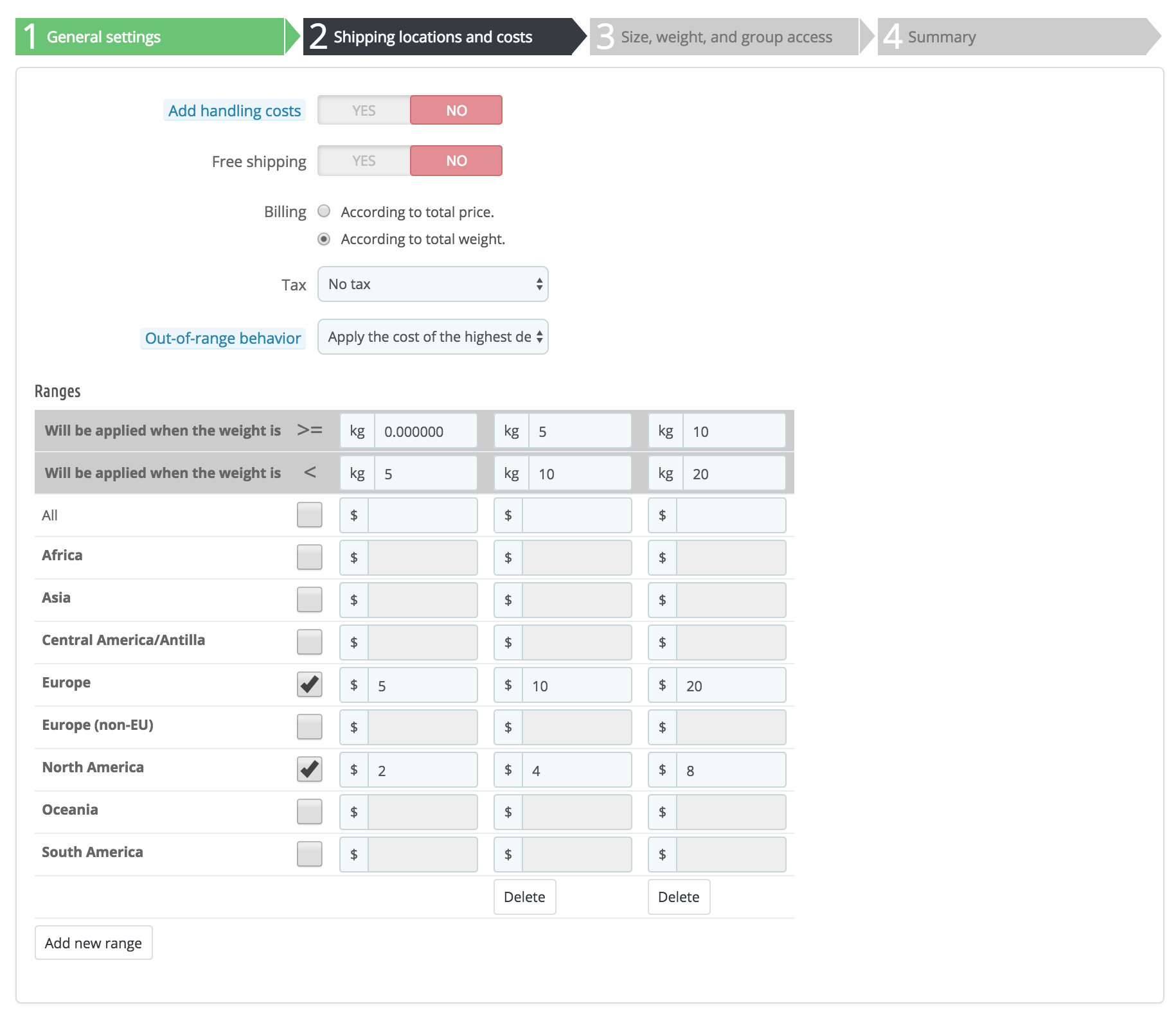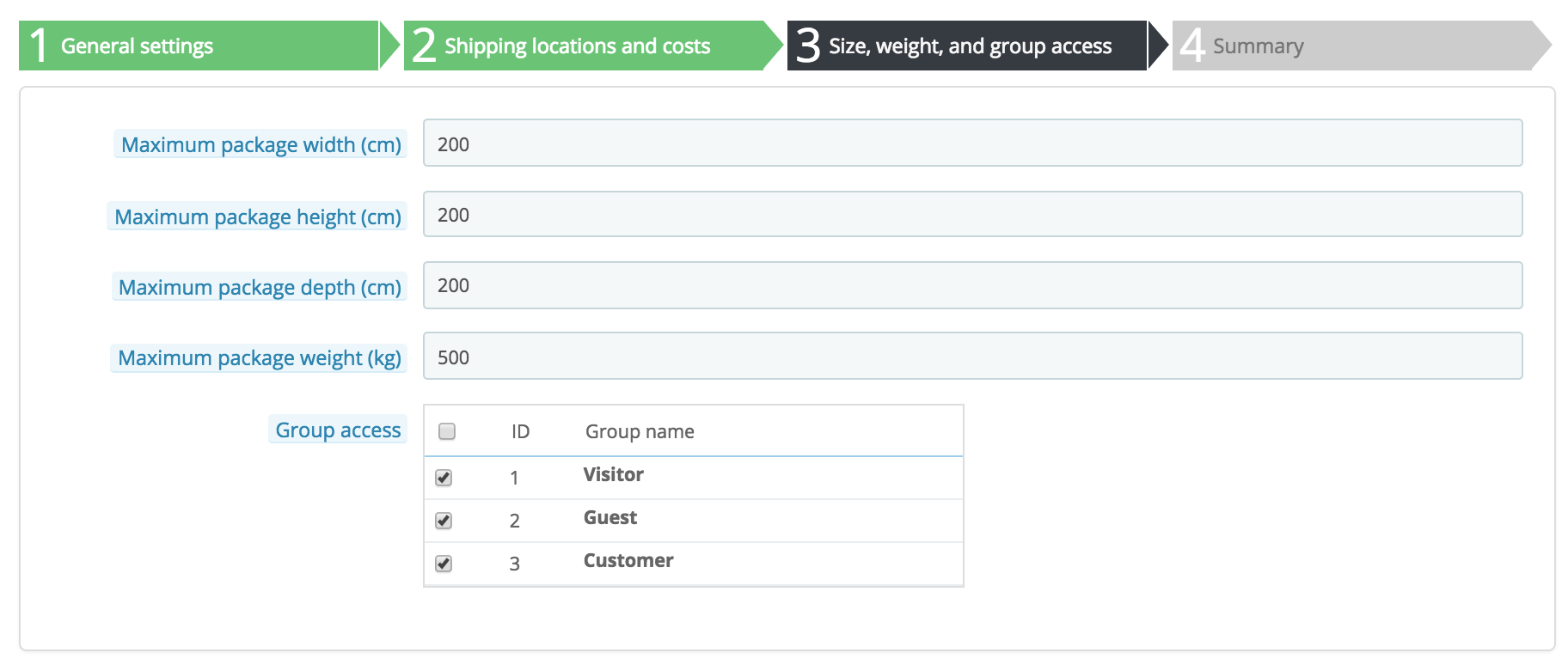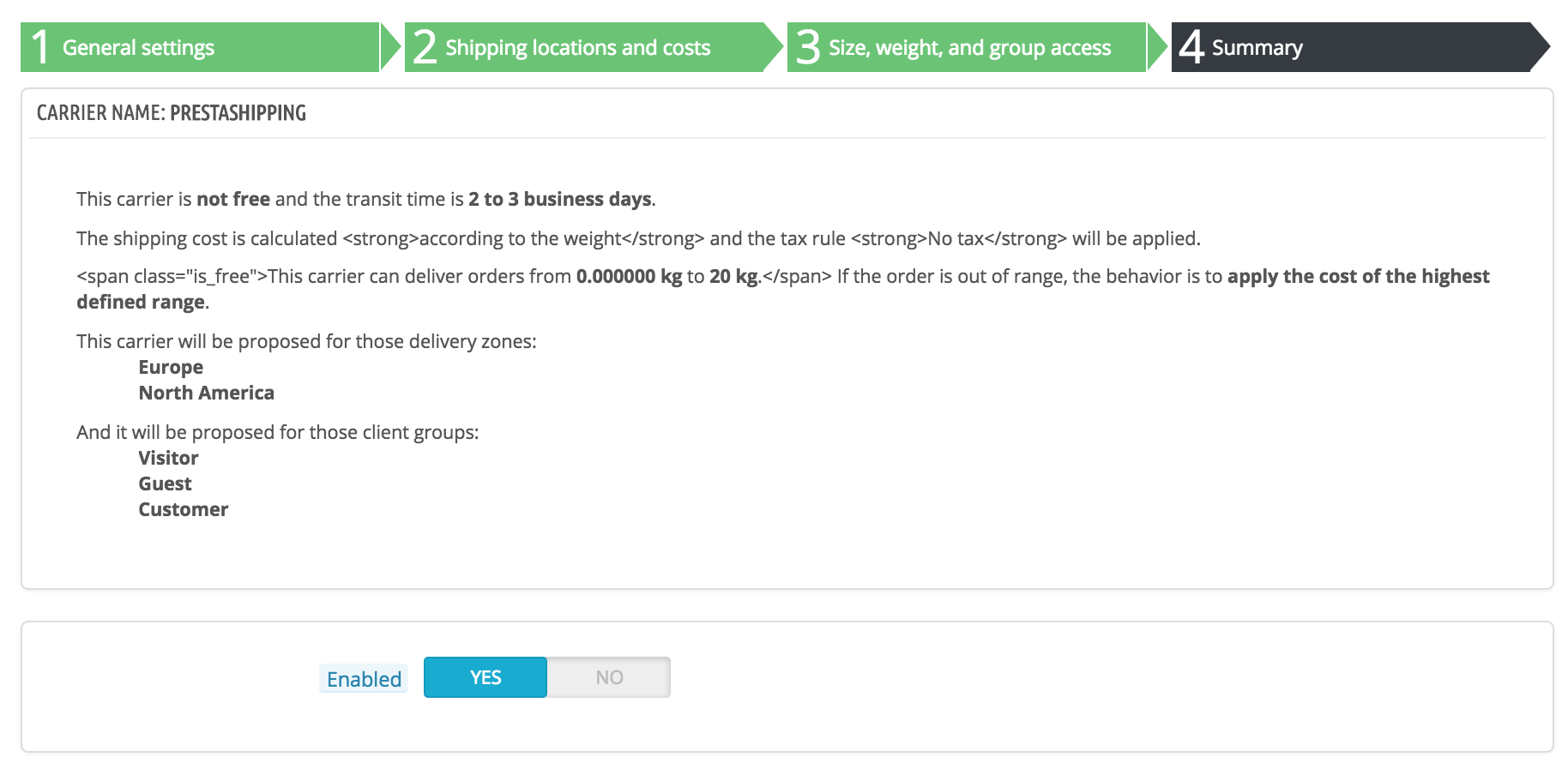...
The "Carriers" page presents you with a list of all your current carriers. From there, you can directly change their status, indicate why of shipping is free or not, and change their position when presented to customers.
By default, you have two carriers in your database:
...
This is where you describe the carrier, giving information that the customer will need in order to recognize and choose the carrier she/he prefers.
Let's examine all of the information you need to enter:
...
Panel 2: Shipping locations and costs
First, this panel presents a handful of settings:
...
Panel 3: Size, weight and group access
This panel presents two sets of options:
...
Click "Next" to reach the fourth and final panel.
Panel 4: Summary
This last panel gives you an overview of your settings for this carrier.
...